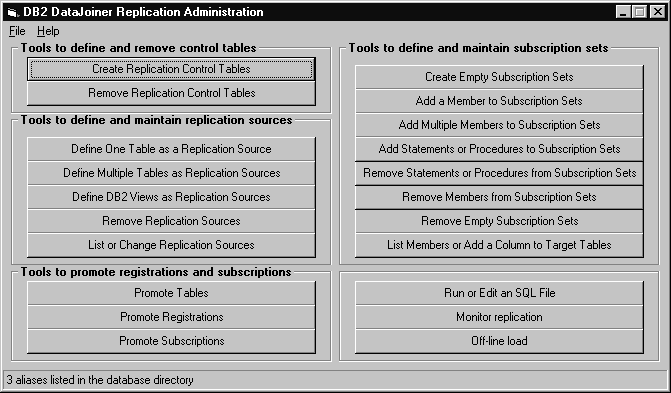Replication Guide and Reference
DJRA includes ObjectREXX as part of the installation. If you do not
already have ObjectREXX installed DJRA will install it, otherwise DJRA will
use your existing copy.
If you are installing DJRA on Windows NT and have not installed DJRA as
part of the DataJoiner installation process, log on to Windows NT with a valid
user name that has administrator authority. If you are installing DJRA
on Windows 95, no administrator log on is required.
To install DJRA:
- Insert the DB2 DataJoiner CD-ROM into the appropriate drive. Or
download DJRA from the Web.
18
- Use the setup program:
- Open the Run window by using one of the following methods:
- From the Program Manager, select File
->Run.
- Select Start, then select Run.
- In the Command Line field, type the following command:
path\SETUP.exe
where path is the letter that designates your CD-ROM drive or
the drive and directory to which you downloaded the DJRA file.
- Click OK on the Run window.
The first Setup window opens.
- Respond to the setup program's prompts. Online help is
available to help you with the remaining steps. When you complete
setup, DJRA appears in the Windows Program directory.
- To start DJRA:
- Click the Start icon.
- Select the Programs menu.
- Select the DataJoiner for Windows menu.
- Select the Replication menu.
- Select Replication Administration. The DJRA primary
window opens, as shown in Figure 22.
Figure 22. DJRA Primary Window
Footnotes:
- 18
-
http://www.software.ibm.com/data/dpropr
[ Top of Page | Previous Page | Next Page | Table of Contents | Index ]
[ DB2 List of Books |
Search the DB2 Books ]