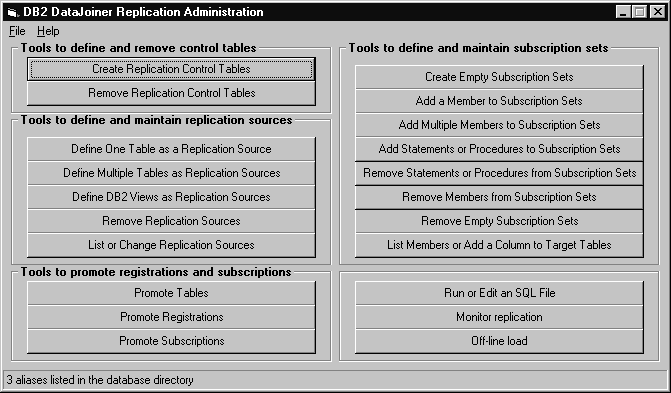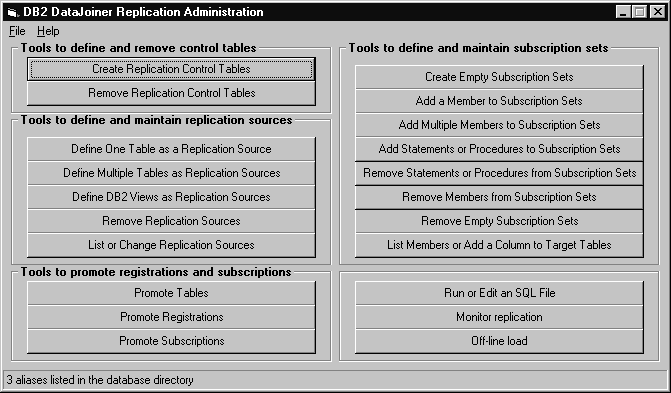Replication Guide and Reference
To start DJRA:
- Start all databases involved in replication.
- Click the Start icon on the Windows 95 or NT desktop.
- Select the Programs menu.
- Select the DataJoiner for Windows menu.
- Select the Replication menu.
- Select Replication Administration. The DJRA primary
window opens, as shown in Figure 23.
Figure 23. DJRA Primary Window
[ Top of Page | Previous Page | Next Page | Table of Contents | Index ]
[ DB2 List of Books |
Search the DB2 Books ]