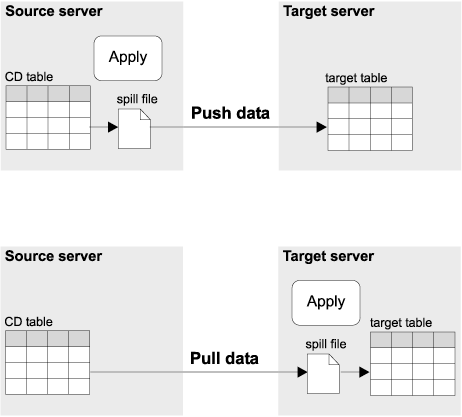

This section describes connectivity requirements, discusses where to run the Apply program (using the push or pull configuration), and describes how data blocking can improve performance.
Because data replication usually involves physically separate databases, connectivity is important to consider during the planning stages. The workstation that runs the DB2 Control Center or DJRA must be able to connect to the control, source, and target server databases to perform their tasks. And the Apply program must be able to connect to the control, source, and target server databases.
When the databases are connected to a network, connectivity varies according to the platforms being connected:
If you use password verification for DB2 for OS/390, use Data Communication Service by adding DCS to the CATALOG DB statement. If you connect using SNA, add SECURITY PGM to the CATALOG APPC NODE statement. However, if you connect using TCP/IP, there is no equivalent security keyword for the CATALOG TCPIP NODE statement.
If your replication design involves staging data at a server that is different from the source database, you must carefully consider the communications between the various servers. For example, in a mobile replication scenario between DB2 Universal Database running on Windows 95 on a laptop PC and DB2 for OS/390, a good connectivity scenario might be for the Windows 95 PC to dial a local server (for example, an AIX server with DB2 Universal Database Enterprise Edition) using TCP/IP over a modem. The AIX workstation then connects to DB2 for OS/390 to fulfill the request from the Windows 95 machine.
Be sure to limit the layers of emulation, LAN bridges, and router links required, because these can all affect replication performance.
You can run the Apply program at the source server or at the target server. When the Apply program runs at the source server, you have a push configuration: the Apply program pushes updates from the source server to the target server. When the Apply program runs at the target server, you have a pull configuration: the Apply program pulls updates from the source server to the target server.
The Apply program can run in either or both configurations at the same time: it can push updates for some subscription sets and pull updates for others.
If the target table is in a non-IBM database, the Apply program connects to a DB2 DataJoiner database (with DB2 DataJoiner connected to the non-IBM database) and applies the changes to the target table using DB2 DataJoiner nicknames. In this case, the Apply program pushes updates from the DB2 DataJoiner source server to the target server or pulls updates from the DB2 DataJoiner source server to the target server. The Apply program cannot push or pull directly from the non-IBM server.
Figure 13 shows the differences between the push and pull configurations.
Figure 13. Push versus Pull Configuration
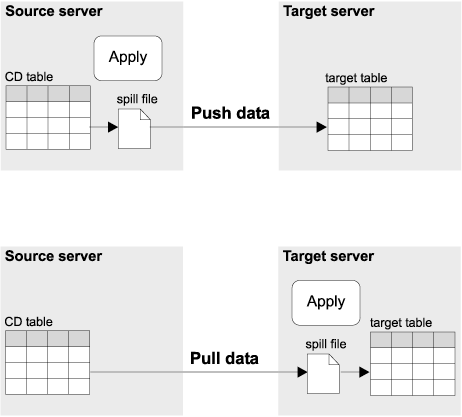 |
In the push configuration, the Apply program connects to the local source server (or to a DB2 DataJoiner source server for non-IBM sources) and retrieves the data. Then, it connects to the remote target server and pushes the updates to the target table. The Apply program pushes the updates row by row, and cannot use DB2's block-fetch capability to improve network efficiency.
In the pull configuration, the Apply program connects to the remote source server (or to a DB2 DataJoiner source server for non-IBM sources) to retrieve the data. DB2 can use block fetch to retrieve the data across the network efficiently. After all data is retrieved, the Apply program connects to the local target server and applies the changes to the target table.
Generally, a pull configuration performs better than a push configuration because it allows more efficient use of the network. However, under the following circumstances a push configuration is a better choice:
To set up a push or pull configuration you need only to decide where to run the Apply program. DB2 DataPropagator, the DB2 Control Center, and DJRA recognize both configurations.
Replication subscriptions that replicate large blocks of changes in one Apply cycle can cause the spill files or log (for the target database) to overflow. For example, batch-Apply scenarios can produce a large backlog of enqueued transactions that need to be replicated. Or, an extended outage of the network can cause a large block of data to accumulate in the CD tables, which can cause spill-file overflows.
Use the Data Blocking page of the Subscription Timing notebook in the DB2 Control Center or the Blocking factor field of the Create Empty Subscription Sets window in DJRA to specify how many minutes worth of change data DB2 DataPropagator can replicate during a subscription cycle. The number of minutes that you specify determines the size of the data block. If the accumulation of change data is greater than the size of the data block, the Apply program converts a single subscription cycle into many mini-cycles, reducing the backlog to manageable pieces. It also retries any unsuccessful mini-cycles and will reduce the size of the data block to match available system resources. If replication fails during a mini-cycle, the Apply program retries the subscription set from the last successful mini-cycle. Figure 14 shows how the changed data is broken down into subsets of changes.
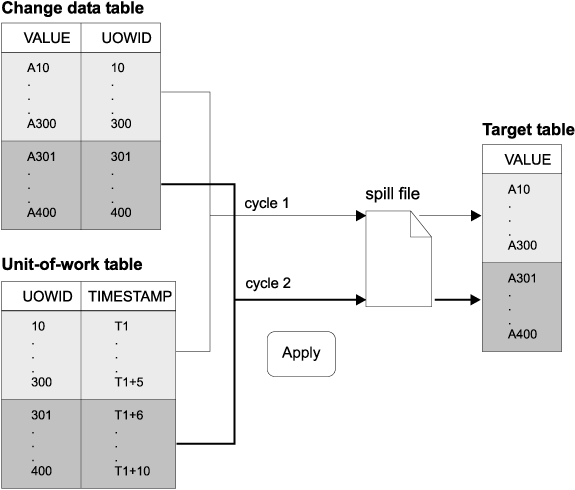 |
By default, the Apply program uses no data blocking, that is, it copies all available committed data that has been captured. If you set a data-blocking value, the number of minutes that you set should be small enough so that all transactions for the subscription set that occur during the interval can be copied without causing the spill files or log to overflow. For AS/400, ensure that the total amount of data to be replicated during the interval does not exceed 4 MB.
Restrictions: