The CER Editor provides a user-friendly environment and interface for both technical and business users to create, edit and validate a ruleset and its rules. It primarily consists of the following components:
- Global Menu.
- Business and Technical Views.
- Diagram Canvas.
- Rule Outline View (Business View) and the Class Outline View (Technical View).
- Pan and Zoom Controls.
- Properties and Validations Panel.
- Tools and Templates Palette.
Figure 1. CER editor layout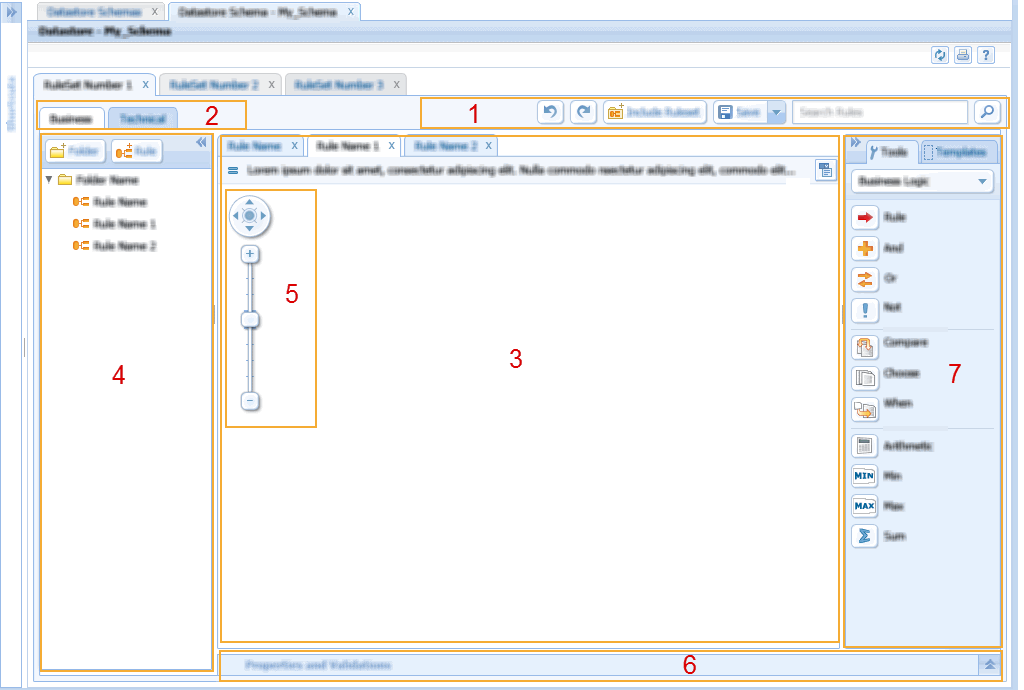
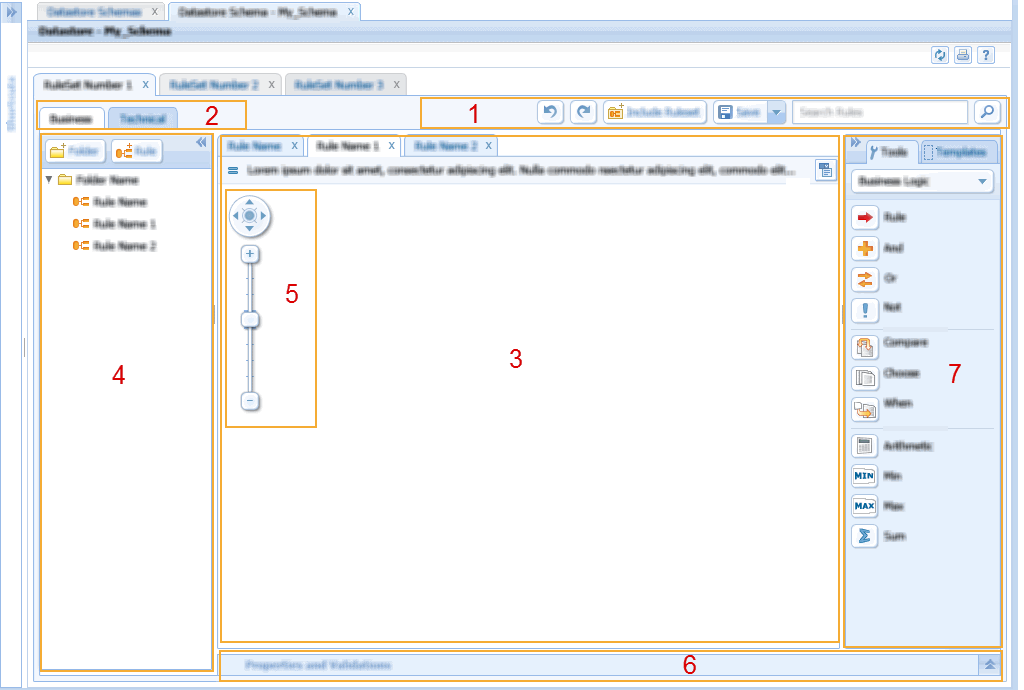
Note: The diagram canvas contains pan and zoom controls to help the user navigate large and complex rules.