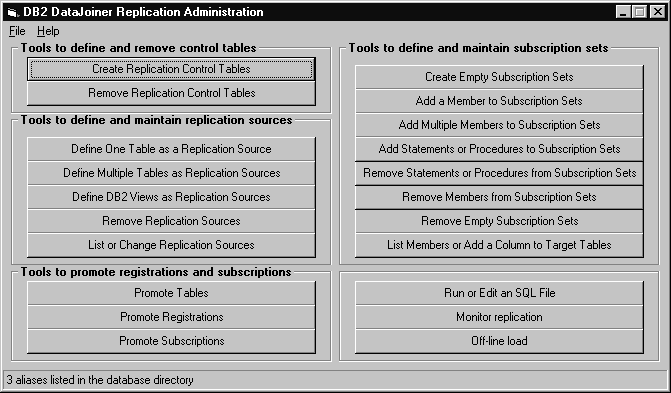

When you use the DB2 DataJoiner Replication Administration (DJRA) tool to perform replication administration tasks, DJRA connects to the source, target, or control server to create and update the control information and target tables on the server (depending on the operation performed). The client workstation where DJRA is located must be authorized and able to connect to all source, target, and control servers that are managed by DJRA.
For DB2 source, target, or control servers, DB2 DataJoiner's distributed database connection services (DDCS) or the DB2 Connect product provides connectivity. For non-IBM sources and targets, DJRA uses DB2 DataJoiner to connect to the non-IBM servers. Non-IBM databases cannot act as control servers.
DJRA provides a user interface that is divided into areas that deal with control tables, sources, subscription sets, and the running or editing of SQL (see Figure 16).
Using this interface, you can perform the following administration tasks:
You can also customize the logic for most of the administration tasks listed above.
Figure 16. The DJRA Primary Window
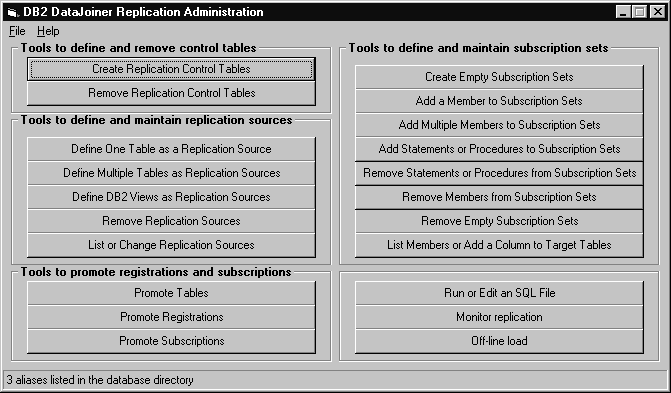 |
For more information on using DJRA, see DJRA overview.