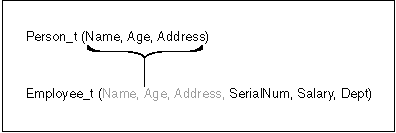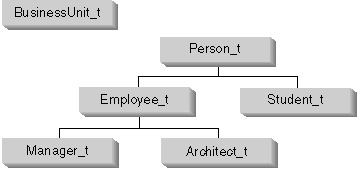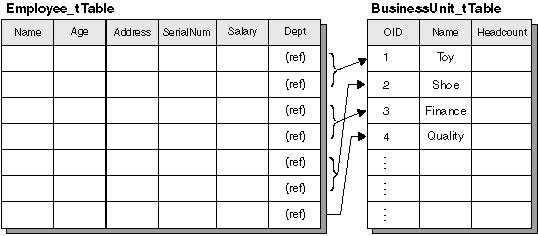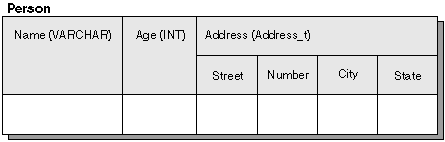Application Development Guide
Structured types are useful for modelling objects that have a
well-defined structure consisting of attributes. Attributes are
properties that describe an instance of a type. A geometric shape, for
example, might have as attributes its list of Cartesian coordinates. A
person might have attributes of name, address, and so on. A department
might have a name or some other kind of ID.
To create a type, you must specify the name of the type, its attribute
names and their data types, and, optionally, how you want the reference type
for this type to be represented in the system. Here is the SQL to
create the BusinessUnit_t type:
CREATE TYPE BusinessUnit_t AS
(Name VARCHAR(20),
Headcount INT)
REF USING INT
MODE DB2SQL;
The AS clause provides the attribute definitions associated with the
type. BusinessUnit_t is a type with two attributes:
Name and Headcount. To create a structured type,
you must include the MODE DB2SQL clause in the CREATE TYPE statement.
For more information on the REF USING clause, see Reference Types and Their Representation Types.
Structured types offer two major extensions beyond traditional relational data
types: the property of inheritance, and the capability of storing
instances of a structured type either as rows in a table, or as values in a
column. The following section briefly describes these
features:
- Inheritance
-
It is certainly possible to model objects such as people using traditional
relational tables and columns. However, structured types offer an
additional property of inheritance. That is, a structured type can have
subtypes that reuse all of its attributes and contain additional attributes
specific to the subtype. For example, the structured type
Person_t might contain attributes for Name,
Age, and Address. A subtype of
Person_t might be Employee_t, that contains all of
the attributes Name, Age, and Address and in
addition contains attributes for SerialNum, Salary, and
BusinessUnit.
Figure 7. Structured type Employee_t inherits from Person_t
- Storing instances of structured type
- A structured type instance can be stored in the database in two
ways:
- As a row in a table, in which each column of the table is an attribute of
the instance of the type. To store objects as rows in a table, the
table is defined with the structured type, rather than by specifying
individual columns in the table definition:
CREATE TABLE Person OF Person_t
...
Each column in the table derives its name and data type from one of the
attributes of the indicated structured type. Such tables are known as
typed tables.
- As a value in a column. To store objects in table columns, the
column is defined using the structured type as its type. The following
statement creates a Properties table that has a structured type
Address that is of the Address_t structured
type:
CREATE TABLE Properties
(ParcelNum INT,
Photo BLOB(2K),
Address Address_t)
...
A structured type may be created under another structured type, in which
case the newly created type is a subtype of the original structured
type. The original type is the supertype. The subtype inherits
all the attributes of the supertype, and can optionally have additional
attributes of its own.
For example, a data model may need to represent a special type of employee
called a manager. Managers have more attributes than employees who are
not managers. The Manager_t type inherits the attributes
defined for an employee, but also is defined with some additional attributes
of its own, such as a special bonus attribute that is only available to
managers. The type hierarchies used for examples in this book are shown
in Figure 8. The type hierarchy for Address_t is
defined in Inserting Structured Type Instances into a Column.
Figure 8. Type hierarchies (BusinessUnit_t and Person_t)
In Figure 8, the person type Person_t is the root type of
the hierarchy. Person_t is also the supertype of the
types below it--in this case, the type named
Employee_t and the type named Student_t.
The relationships among subtypes and supertypes are transitive; in other
words, the relationship between subtype and supertype exists throughout the
entire type hierarchy. So, Person_t is also a supertype
of types Manager_t and Architect_t.
Type BusinessUnit_t, defined in Structured Types Overview, has no subtypes. Type Address_t,
defined in Inserting Structured Type Instances into a Column, has the following subtypes:
Germany_addr_t, Brazil_addr_t, and
US_addr_t.
The CREATE TYPE statement for type Person_t declares that
Person_t is INSTANTIABLE. For more information on
declaring structured types using the INSTANTIABLE or NOT INSTANTIABLE clauses,
see Additional Properties of Structured Types.
The following SQL statements create the Person_t type
hierarchy:
CREATE TYPE Person_t AS
(Name VARCHAR(20),
Age INT,
Address Address_t)
INSTANTIABLE
REF USING VARCHAR(13) FOR BIT DATA
MODE DB2SQL;
CREATE TYPE Employee_t UNDER Person_t AS
(SerialNum INT,
Salary DECIMAL (9,2),
Dept REF(BusinessUnit_t))
MODE DB2SQL;
CREATE TYPE Student_t UNDER Person_t AS
(SerialNum CHAR(6),
GPA DOUBLE)
MODE DB2SQL;
CREATE TYPE Manager_t UNDER Employee_t AS
(Bonus DECIMAL (7,2))
MODE DB2SQL;
CREATE TYPE Architect_t UNDER Employee_t AS
(StockOption INTEGER)
MODE DB2SQL;
Person_t has three attributes: Name,
Age and Address. Its two subtypes,
Employee_t and Student_t, each inherit the
attributes of Person_t and also have several additional
attributes that are specific to their particular types. For example,
although both employees and students have serial numbers, the format used for
student serial numbers is different from the format used for employee serial
numbers.
Finally, Manager_t and Architect_t are both
subtypes of Employee_t; they inherit all the attributes of
Employee_t and extend them further as appropriate for their
types. Thus, an instance of type Manager_t will have a
total of seven attributes: Name, Age,
Address, SerialNum, Salary, Dept,
and Bonus.
For every structured type you create, DB2 automatically creates a companion
type. The companion type is called a reference type and the structured
type to which it refers is called a referenced type. Typed tables can
make special use of the reference type, as described in Using Structured Types in Typed Tables. You can also use reference types in SQL statements
like other user-defined types. To use a reference type in an SQL
statement, use REF(type-name), where
type-name represents the referenced type.
DB2 uses the reference type as the type of the object identifier column in
typed tables. The object identifier uniquely identifies a row object in
the typed table hierarchy. DB2 also uses reference types to store
references to rows in typed tables. You can use reference types to
refer to each row object in the table. For more information about using
references, see Using Reference Types. For more information on typed tables, see Storing Objects in Typed Tables.
References are strongly typed. Therefore, you must have a way to use
the type in expressions. When you create the root type of a type
hierarchy, you can specify the base type for a reference with the REF USING
clause of the CREATE TYPE statement. The base type for a reference is
called the representation type. If you do not specify the
representation type with the REF USING clause, DB2 uses the default data type
of VARCHAR(16) FOR BIT DATA. The representation type of the
root type is inherited by all its subtypes. The REF USING clause is
only valid when you define the root type of a hierarchy. In the
examples used throughout this section, the representation type for the
BusinessUnit_t type is INTEGER, while the representation type
for Person_t is VARCHAR(13).
DB2 automatically creates functions that cast values between the reference
type and its representation type, in both directions. The CREATE TYPE
statement has an optional CAST WITH clause, described in the SQL Reference, that allows you to choose the names of these two cast
functions. By default, the names of the cast functions are the same as
the names of the structured type and its reference representation type.
For example, the CREATE TYPE Person_t statement from Creating a Structured Type Hierarchy automatically creates the following functions:
CREATE FUNCTION VARCHAR(REF(Person_t))
RETURNS VARCHAR
DB2 also creates the function that does the inverse operation:
CREATE FUNCTION Person_t(VARCHAR(13))
RETURNS REF(Person_t)
You will use these cast functions whenever you need to insert a new value
into the typed table or when you want to compare a reference value to another
value.
DB2 also creates functions that let you compare reference types using the
following comparison operators: =, <>,
<, <=, >, and
>=. For more information on comparison operators for
reference types, refer to the SQL Reference.
Every structured type that you create causes DB2 to implicitly create a set
of functions and methods that you can use to construct, observe, or modify a
structured type value. This means, for instance, that for type
Person_t, DB2 automatically creates the following functions and
methods when you create the type:
- Constructor function
- A function of the same name as the type is created. This function
has no parameters and returns an instance of the type with all of its
attributes set to null. The function that is created for
Person_t, for example, is as if the following statement were
executed:
CREATE FUNCTION Person_t ( ) RETURNS Person_t
For the subtype Manager_t, a constructor function is created
as if the following statement had been executed:
CREATE FUNCTION Manager_t ( ) RETURNS Manager_t
To construct an instance of a type to insert into a column, use the
constructor function with the mutator methods. If the type is stored in
a table, rather than a column, you do not have to use the constructor function
with the mutator methods to insert an instance of a type. For more
information on inserting data into typed tables, see Inserting Rows that Contain Structured Type Values.
- Mutator methods
- A mutator method exists for each attribute of an object. The
instance of a type on which a method is invoked is called the subject instance
of the method. When the mutator method invoked on a subject instance
receives a new value for an attribute, the method returns a new instance with
the attribute updated to the new value. So, for type
Person_t, DB2 creates mutator methods for each of the following
attributes: name, age, and
address.
The mutator method DB2 creates for attribute age, for example,
is as if the following statement had been executed:
ALTER TYPE Person_t
ADD METHOD AGE(int)
RETURNS Person_t;
For more information on mutating objects, see Retrieving and Modifying Structured Type Values.
- Observer methods
- An observer method exists for each attribute of an object. If the
method for an attribute receives an object of the expected type or subtype,
the method returns the value of the attribute for that object.
The observer method DB2 creates for the attribute age of the
type Person_t, for example, is as if DB2 issued the following
statement:
ALTER TYPE Person_t
ADD METHOD AGE()
RETURNS INTEGER;
For more information about using observer methods, see Retrieving and Modifying Structured Type Values.
To invoke a method on a structured type, use the method invocation
operator: '..'. For more information about
method invocation, refer to the SQL Reference.
To define behaviors for structured types, you can create
user-defined methods. You cannot create methods for distinct
types. Creating a method is similar to creating a function, with the
exception that methods are created specifically for a type, so that the type
and its behavior are tightly integrated.
The method specification must be associated with the type before you issue
the CREATE METHOD statement. The following statement adds the method
specification for a method called calc_bonus to the
Employee_t type:
ALTER TYPE Employee_t
ADD METHOD calc_bonus (rate DOUBLE)
RETURNS DECIMAL(7,2)
LANGUAGE SQL
CONTAINS SQL
NO EXTERNAL ACTION
DETERMINISTIC;
Once you have associated the method specification with the type, you can
define the behavior for the type by creating the method as either an external
method or an SQL-bodied method, according to the method
specification. For example, the following statement registers an SQL
method called calc_bonus that resides in the same schema as the
type Employee_t:
CREATE METHOD calc_bonus (rate DOUBLE)
FOR Employee_t
RETURN SELF..salary * rate;
You can create as many methods named calc_bonus as you like,
as long as they have different numbers or types of parameters, or are defined
for types in different type hierarchies. In other words, you cannot
create another method named calc_bonus for
Architect_t that has the same parameter types and same number of
parameters.
| Note: | DB2 does not currently support dynamic dispatch. This means that you
cannot declare a method for a type, and then redefine the method for a subtype
using the same number of parameters. As a workaround, you can use the
TYPE predicate to determine the dynamic type and then use the TREAT AS clause
to call a different method for each dynamic type. For an example of
transform functions that handle subtypes, see Retrieving Subtype Data from DB2 (Bind Out).
|
For more information about registering, writing, and invoking methods, see User-Defined Functions (UDFs) and Methods and Writing User-Defined Functions (UDFs) and Methods.
You can store instances of structured types either as rows in typed tables,
in which each attribute of the type is stored in a separate column, or as
objects in columns, in which all of the attributes of the type are stored in a
single column. Typed tables have the attribute of identity; that
is, another table can use references to access attributes of instances.
If you need to refer to your instance from other tables, you must use typed
tables. If your objects do not need to be identified by other tables,
consider storing the objects in columns.
When objects are stored as rows in a table, each column of the table
contains one attribute of the object. You could store an instance of a
person, for example, in a table that contains a column for name and a column
for age. Here is an example of a CREATE TABLE statement for storing
instances of Person.
CREATE TABLE Person OF Person_t
(REF IS Oid USER GENERATED)
To insert an instance of Person into the table, you could use
the following syntax:
INSERT INTO Person (Oid, Name, Age)
VALUES(Person_t('a'), 'Andrew', 29);
Table 10. Person typed table
| Oid
| Name
| Age
| Address
|
| a
| Andrew
| 29
|
|
Your program accesses attributes of the object by accessing the columns of
the typed table:
UPDATE Person SET Age=30 WHERE Name='Andrew';
After the previous UPDATE statement, the table looks like:
Table 11. Person typed table after update
| Oid
| Name
| Age
| Address
|
| a
| Andrew
| 30
|
|
Because there is a subtype of Person_t called
Employee_t, instances of Employee_t cannot be
stored in the Person table, and need to be stored in another
table. This table is called a subtable. The following CREATE
TABLE statement creates the Employee subtable under the
Person table:
CREATE TABLE Employee OF Employee_t UNDER Person
INHERIT SELECT PRIVILEGES
(SerialNum WITH OPTIONS NOT NULL,
Dept WITH OPTIONS SCOPE BusinessUnit);
And, again, an insert into the Employee table looks like
this:
INSERT INTO Employee (Oid, Name, Age, SerialNum, Salary)
VALUES (Employee_t('s'), 'Susan', 39, 24001, 37000.48)
Table 12. Employer typed subtable
| Oid
| Name
| Age
| Address
| SerialNum
| Salary
| Dept
|
| s
| Susan
| 39
|
| 24001
| 37000.48
|
|
If you execute the following query, the information for Susan is
returned:
SELECT *
FROM Employee
WHERE Name='Susan';
The interesting thing about these two tables is that you can access instances
of both employees and people just by executing your SQL statement on the
Person table. This feature is called substitutability, and
is discussed in Additional Properties of Structured Types. By executing a query on the table that contains
instances that are higher in the type hierarchy, you automatically get
instances of types that are lower in the hierarchy. In other words, the
Person table logically looks like this to SELECT, UPDATE, and
DELETE statements :
Table 13. Person table contains Person and Employee instances
| Oid
| Name
| Age
| Address
|
| a
| Andrew
| 30
| (null)
|
| s
| Susan
| 39
| (null)
|
If you execute the following query, you get an object identifier and
Person_t information about both Andrew (a person) and
Susan (an employee):
SELECT *
FROM Person;
For more information on substitutability, see Additional Properties of Structured Types.
You can define relationships between objects in one typed table and objects
in another table. You can also define relationships between objects in
the same typed table. For example, assume that you have defined a typed
table that contains instances of departments. Instead of maintaining
department numbers in the Employee table, the Dept
column of the Employee table can contain a logical pointer to one
of the departments in the BusinessUnit table. These pointers
are called references, and are illustrated in Figure 9.
Figure 9. Structured type references from Employee_t to BusinessUnit_t
Important: References do not perform the same function as
referential constraints. It is possible to have a reference to a
department that does not exist. If it is important to maintain
integrity between department and employees, you can define a referential
constraint between those two tables. The real power of references is
that it gives you the ability to write queries that navigate the relationship
between the tables. What the query does is dereference the relationship
and instantiate the object that is being pointed to. The operator that
you use to perform this action is called the dereference operator, which looks
like this: ->.
For example, the following query on the Employee table uses the
dereference operator to tell DB2 to follow the path from the Dept
column to the BusinessUnit table. The dereference operator
returns the value of the Name column:
SELECT Name, Salary, Dept->Name
FROM Employee;
For more information on writing queries on typed tables, see Querying a Typed Table.
Storing objects in columns is useful when you need to model facts about
your business objects that cannot be adequately modelled with the DB2
built-in data types. In other words, you may store your business
objects (such as employees, departments, and so on) in typed tables,
but those objects might also have attributes that are best modelled using a
structured type.
For example, assume that your application has the need to access certain
parts of an address. Rather than store the address as an unstructured
character string, you can store it as a structured object as shown in Figure 10.
Figure 10. Address attribute as a structured type
Furthermore, you can define a type hierarchy of addresses to model
different formats of addresses that are used in different countries.
For example, you might want to include both a US address type, which contains
a zip code, and a Brazilian address type, for which the neighborhood attribute
is required. The Address_t type hierarchy is defined in Inserting Structured Type Instances into a Column.
When objects are stored as column values, the attributes are not externally
represented as they are with objects stored in rows of tables. Instead,
you must use methods to manipulate their attributes. DB2 generates both
observer methods to return attributes, and mutator methods to change
attributes. The following examples uses one observer method and two
mutator methods, one for the Number attribute and one for the
Street attribut, to change an address:
UPDATE Employee
SET Address=Address..Number('4869')..Street('Appletree')
WHERE Name='Franky'
AND Address..State='CA';
In the preceding example, the SET clause of the UPDATE statement invokes
the Number and Street mutator methods to update
attributes of the instances of type Address_t. The WHERE
clause restricts the operation of the update statement with two
predicates: an equality comparison for the Name column, and
an equality comparison that invokes the State observer method of
the Address column.
- Substitutability
- When a SELECT, UPDATE, or DELETE statement is applied to a typed table,
the operation applies to the named table and all of its subtables. For
example, if you create a typed table from Person_t and select
all rows from that table, your application can receive not just instances of
the Person type, but Person information about instances
of the Employee subtype and other subtypes. The property of
substitutability also applies to subtables created from subtypes. For
example, SELECT, UPDATE, and DELETE statements for the Employee
subtable apply to both the Employee_t type and its own
subtypes.
Similarly, a column defined with Address_t type can contain
instances of a US address or a Brazilian address.
INSERT operations, in contrast, only apply to the table that is specified
in the INSERT statement. Inserting into the Employee table
creates an Employee_t object in the Person table
hierarchy.
You can also substitute subtype instances when you pass structured types as
parameters to functions, or as the result from a function. If a scalar
function has a parameter of type Address_t, you can pass an
instance of one of its subtypes, such as US_addr_t, instead
of an instance of Address_t. Table functions cannot
return structured type columns.
Because a column or table is defined with one type but might contain instances
of other types, it is sometimes important to distinguish between the type that
was used for the definition and the type of the instance that is actually
returned at runtime. The definition of the structured type in a column,
row, or function parameter is called the static type. The actual type
of a structured type instance is called the dynamic type.To retrieve
information about the dynamic type, your application can use the TYPE_NAME,
TYPE_SCHEMA, and TYPE_ID built-in functions that are described in
Other Type-related Built-in Functions.
- Instantiability
- Types can also be defined to be INSTANTIABLE or NOT INSTANTIABLE.
By default, types are instantiable, which means that an instance of that
object can be created. Noninstantiable types, on the other hand, serve
as models intended for further refinement in the type hierarchy. For
example, if you define Person_t using the NOT INSTANTIABLE
clause, then you cannot store any instances of a person in the database, and
you cannot create a table or view using Person_t.
Instead, you can only store instances of Employee_t or other
subtypes of Person_t that you define.
[ Top of Page | Previous Page | Next Page ]