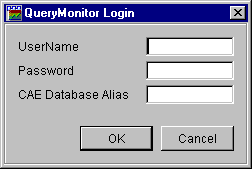Step 1.
Start QueryMonitor by entering the QueryMonitor command.
On Windows NT or Windows 2000, you can also click on Start and select Programs -> IBM DB2 -> DB2 Query Patroller -> QueryMonitor.
Step 2.
Enter the username and password for the user account that has submitted a query, or as a user with administrative or operator privileges, in the UserName and Password fields.
Step 3.
Enter the database alias of the database where the query that you want to monitor was submitted in the CAE Database Alias field.
Step 4.
Click on OK.
The QueryMonitor's main window opens:
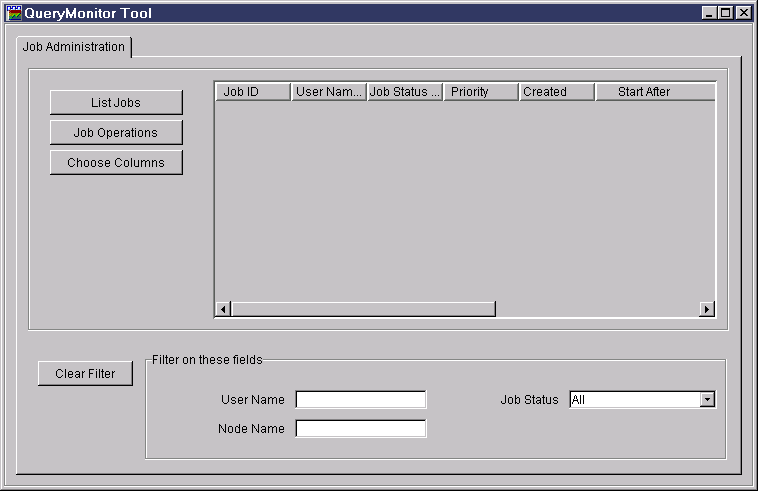
Step 5.
To stop QueryMonitor, simply shut down the active window.