Installation and User's Guide
The primary controls on the front of the storage unit are shown in the
following illustration.
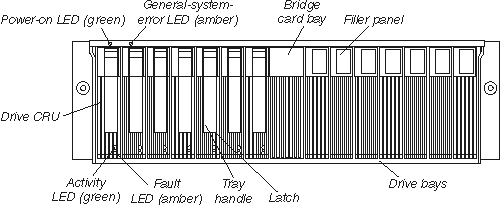
|
- Power-on LED (green)
- This green
light indicates that the unit has good dc power.
- General-system-error LED (amber)
- When lit, this amber
LED indicates that the unit has a fault, such as in a power supply, ESM board,
or hard disk drive.
- Bridge card bay
- This is the location of the
bridge card CRU.
- Filler panel
- Storage units shipped without a
full set of drives (14) contain filler panels in the unused drive bays.
Before installing new drives, you must remove the filler panels and save them
for later use. Each of the 14 bays must always contain either a filler
panel or a drive CRU.
- Drive bays
- There are 14
drive bays that contain either a drive CRU or a filler panel.
- Latch
- This multipurpose blue
latch releases or locks the drive CRU in place.
- Tray handle
- You can use
this multipurpose handle to insert or remove a drive CRU.
- Fault LED (amber)
- Each drive CRU has a
fault LED. When lit, this amber LED indicates a drive failure.
When flashing, this amber LED indicates that a drive Identify or Rebuild is in
progress.
- Activity LED (green)
- Each drive
CRU has an activity LED. When flashing, this green LED indicates drive
activity.
- Drive CRU
- You can install up to 14 hot-swap drive CRUs in the storage unit.
Each drive
CRU consists of a slim hard disk drive and tray.
[ Top of Page | Previous Page | Next Page | Table of Contents | Index ]