
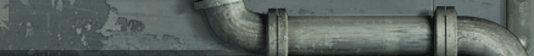
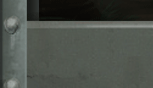

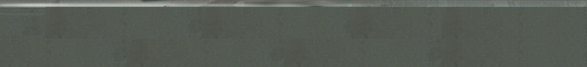
DEADLY DOZEN 2 ON GAMESPY ARCADE
You can play Deadly Dozen 2 online through GameSpy Arcade, which comes conveniently
bundled with the game. If you haven’t done so already, insert your Deadly
Dozen 2 CD and install Arcade now. Then, to play Deadly Dozen 2 online, just
follow these simple instructions:
Launch GameSpy Arcade and Go to the Deadly Dozen 2 Room: Click on the GameSpy
Arcade link in your Start menu. When the software starts, you’ll see
a list of games and more along the left-hand side. There’s plenty to
do, but there’s time for that later: Click on the Deadly Dozen 2 button
on the left to enter the Deadly Dozen 2 room. Find and Join a Deadly Dozen
2 Server: Once you’re in the Deadly Dozen 2 room, you can meet or greet
other players and find servers. The top half of the application will list
all of the available servers, including the number of people playing and your
connection speed (measured by something called “ping” —
the lower your ping, the better). Doubleclick on a server of your choice to
join. Deadly Dozen 2 will launch and automatically connect you to the server
you selected. Let the fun begin!
Problems? If you have problems using Arcade, whether installing the program,
registering it, or using it in conjunction with Deadly Dozen 2, consult our
help pages, located at http://www.gamespyarcade.com/help/
or e-mail us by using the form located at http://www.gamespyarcade.com/support/contact.shtml.
GameSpy Arcade is an independent gaming service run by GameSpy. Infogrames
does not control, and disclaims any responsibility or liability for, the functioning
and performance of GameSpy Arcade and any content on or available through
GameSpy Arcade.
 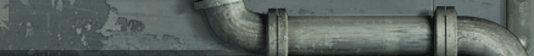 |
||
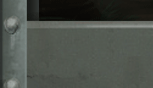 |
 |
|
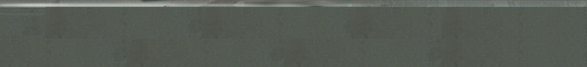 |
||