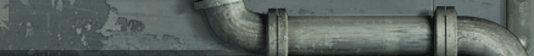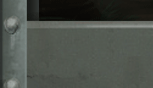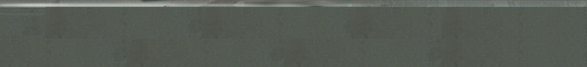MULTIPLAYER MODE
Multiplayer mode lets you play against or alongside other players from around
the world. You can play on a Local Area Network (LAN), the Internet, or on
GameSpy Arcade (see Gamespy tab for more details). Click on the Multiplayer
button at the Main menu to begin. At the Multiplayer screen you can choose
whether to join or host a game, change your multiplayer name, and turn the
profanity filter ON / OFF. To change a setting, click on it. To join or host
a game, click on the Join Game or the Host Game button.
JOINING A GAME
The Join Game screen lets you get a listing of Deadly Dozen 2 game
servers on the Internet or on your LAN. You can also type in an IP address
of a server on the Internet if you know that IP address. Click on the Get
New List button to completely rescan your LAN or the Internet for Deadly Dozen
2 games. (See page 25 for information on how to join or host a game on GameSpy.)
Click on Refresh to rescan the listed games for new information. Click on
a game and then click on Server Info to display details about that game.
The buttons along the bottom of the screen let you switch between LAN and
Internet games, and let you filter the games displayed by Game Type, Show
Full (YES / NO), and Show Empty (YES / NO). Click on a button to change the
setting. Games are displayed in the center of the screen. Information listed
includes server name, map, type of game, number of players, and ping (the
connection speed — lower is better). Click on the IP Address number
to enter an IP number for a game being hosted on the Internet. You must get
this number from the host.
 HOSTING
A GAME
HOSTING
A GAME
Click on Host Game to host to display the Host Game screen, where you can
start a server on your machine that others can join. This will display a screen
with the following options:
Dedicated Server – This option starts a game on your computer
that you cannot join from that computer, which makes the game run faster.
Allow 3rd Person – Allow players to use third-person view.
(Players can still use first person
if they choose.)
Block Respawn Mining – Do not allow players to place mines
within 10 feet of respawn points.
Indiscriminate Mines – Mines will kill both friendly and enemy
troops.
Friendly Fire – You can hurt teammates with direct-fire weapons,
such as guns.
Friendly Fire Area Damage – You can hurt teammates with indirect
fire weapons, such as grenades.
Auto-Balance Teams – Don’t allow players to switch to
or join teams with more players. This will not force players out of teams
that are already unbalanced.
Disable Enemies – Remove all non-critical enemies from maps
that contain them.
List on GameSpy – List your server on the GameSpy Arcade network
for others to join.
(See the Gamespy tab for more information.)
Allow Duplicate Names – Allows more than one player to use
same name. If unchecked,
players who choose the same name will have a number appended to their name.
Server Name – (Optional) Put your server name here. This is
what shows up on the ingame
server browser.
Server Message – (Optional) Put your message of the day here.
This message is what
players first see when they join your server.
Game type – Set the game type.
Defaults – Reset options to default settings for the currently
selected mode.
Map / Mission list – Lists the maps or missions you have selected
to use and the order in which you want to use them. Click the “+”
button to add more maps or missions. Select an item and click the “–”
button to remove it. Select an item and click the up or down arrows to move
it up or down in the list. Note: You cannot change this option mid-game.
Max Players – Set the maximum number of players that can join
your server. More players can be more fun, but requires a greater output bandwidth.
Note: With this and the other number-based options below, left-click to increase
the number, and right-click to decrease it.
Time Limit – Set the time limit per game.
Score Limit – Set the game’s score limit. For most modes,
score is equal to kills. For some modes, such as capture the flag, scores
can rise very quickly because of flag captures, so you should raise the limit
accordingly.
And / Or – Set whether the game is won when both the score
and time limit are met, or when just the score is met.
Respawn Delay – Set how many seconds players are forced to
wait after death before they can respawn. Note: There is always a minimum
delay, even if this is set to 0. Lives Per Round – Set how many lives
each player gets. You usually want to set this to unlimited.
Enemy Lives Per Round – Set how many lives each enemy gets.
You usually want to set this to 1.
Max Squad Members – Set how many squad members players can
bring along.
Dropped Item Deletion Time – Set how long to wait before deleting
items dropped by players. This also sets the time before dead vehicles respawn.
Note: Set this to unlimited with caution. The game can quickly become unplayable
when the map is filled with dropped objects.
Game Start Delay – Set how much planning time (in seconds)
players have before a new game starts. Note: There is always a minimum delay
of 10.
Rounds Per Map – Set how many games to play on each map before
cycling to the next map in the map list, if there is one.
Number Of Teams – Set how many teams to allow, if any. Certain
modes have a fixed number of teams — for those modes this setting cannot
be changed.
Connected Players – The names of the players who have joined
your server are listed at the bottom of the screen. Click on the Start button
to begin the game. Players will be able to join the game in progress.
COMMAND LINE OPTIONS
Command line options that you can use during a multiplayer game, such as banning
a
disruptive player, changing your name, and changing the server name.
Deadly Dozen: Pacific Theater has extensive command-line options. These can be used to set up a server, or join a game without even entering the menus. It is recommended you use in-game interfaces to setup games. The in-game interfaces for the most part keep you from selecting server setting combinations that don't work together. The command line settings assume you know what you are doing and it is possible to start games that cannot be completed by using them.
-map <mapname>
such as
-map maps/small.mpb
Note you must use the ingame setup screen to choose lists of maps. This will
only choose 1 map. If you don't choose a map and do choose to start as a server
the game will not load.
-s <0-32>
To start the server supporting from 0 to 32 players
-c <ip>
To connect to a client with the specified IP. To connect to yourself (assuming
you are running a server) use -c 127.0.0.1 . If you use the -s option without
using the -c option you will start a dedicated server and will not be able
to play.
-squad <0-8>
Client only, to pick what team # you want to be on. 0 means no team. (This
is optional and may be overridden by server settings in the game anyway.)
-profanityfilter
Server and client, if specified profane words will be scrambled. Otherwise
they won't.
-name <Your name, client only, no spaces allowed>
-motd <Message of the day, server only, no spaces allowed>
-servername <Server name, server only, no spaces allowed>
-respawnrate <#>
Server only, how many ms to pass before a dead player can respawn. Use 0 to
disallow respawning. Server only.
-looseitem <#>
Server only, how many s to pass before a dropped item is deleted. Use 0 to
specify never. Server only.
-listongamespy
-donotlistongamespy
Server only, do or don't perform query reporting for gamespy (i.e list your
server on gamespy) . If nothing is specified it uses whatever you picked last
time, if nothing was ever picked it doesn't list.
-indiscriminatemines
Server only, if specified mines will blow up everyone. Otherwise they won't
hurt your teammates.
-no3rd
Server only, if specified you must play in first person mode. Otherwise both
3rd and first person are allowed
-friendlyfire
Server only, if specified you can hurt teammates with bullets. Otherwise you
can't.
-friendlyfireareadamage
Server only, if specified you can hurt teammates with area weapons. Otherwise
you can't.
-nominespawnradius
Server only, how many feet around a spawn point mines are not allowed.
-cycletime
Server only, how many minutes before ending the current game
-cyclescore
Server only, how many points before ending the current game
-rounds
Server only, how many rounds to play per map.
-intermission
Server only, how many seconds to wait before letting people leave spectator
mode at the start of a new game
-maxAI
Server only, how many AI controlled teammates you can have on your squad
-lives
Server only, how many lives each non-AI controlled guy gets
-enemylives
Server only, how many lives each AI controlled guy gets
-gametype <#>
Server only, which game mode to play in
0 = Deathmatch
1 = Cooperative
2 = Mission Based
3 = CTF
-numteams <0-8>
Server only, How many teams to allow. 0 is equivalent to FFA, 1 is equivalent
to one team FFA and one team who cannot hurt each other, and so on to 8. Certain
gamemodes may override this parameter, such as cooperative which only allows
1 team and does not allow a FFA team
-noenemies
Server only, if specified enemies will not load with the map. Selecting this
and certain game modes which require enemies, such as cooperative, may make
for a pointless game so use with caution
-autobalanceteams
Server only, don't allow players to switch teams in such a way that teams
would be unbalanced.
Enhanced /tell
Formats:
/tell{<Duplicate Name Index>} <Name><ENTER><string>
/tell <Name without spaces> <string>
/tell <playerID> <string>
Also, you can do
/tell <ENTER> which will fill out the name of the last person you sent
a private message to as long as you did it with any format other than playerID,
or the last person who sent a private message to you