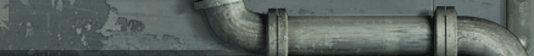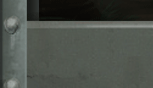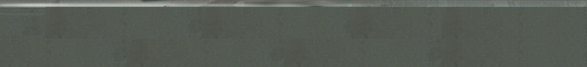OPTIONS
GAMEPLAY OPTIONS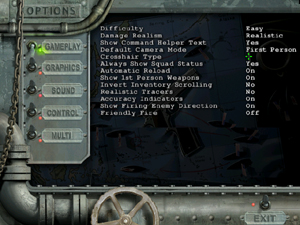
Difficulty – Choose between Easy, Medium and Hard difficulty
levels (default is Medium).
Damage Realism – Choose between Arcade and Realistic.
Show Command Helper Text – If enabled, a text message
appears to inform players of objects that can be picked up and used during
the game.
Default Camera Mode – Set default camera to either
first- or third-person.
Crosshair Type – Toggle through a selection of in-game
cursor crosshairs.
Always Show Squad Status – Turn the squad status display
in the game ON / OFF.
Automatic Reload – Turn auto reload function ON / OFF.
Show 1st-Person Weapons – When playing in first-person,
choose whether or not to show the weapons in front of you.
Invert Inventory Scrolling – Inverts up / down inventory
scrolling.
Realistic Tracers – Only show tracers for guns that
would realistically have them, rather than all guns.
Accuracy Indicators – If enabled, small red lines around
the crosshair in-game will show
your shot accuracy.
Show Firing Enemy Direction – If enabled, when an enemy
begins to attack you, a small
arrow will point in their direction.
Friendly Fire – Turns the ability to damage your squad
with friendly fire ON or OFF.
GRAPHICS OPTIONS
Resolution – Choose your screen resolution. The game
will default to an optimal setting based upon your system. Higher resolutions
will require faster hardware and more resources.
Bit Depth – The game runs faster in 16-bit mode but
looks better using the 32-bit mode.
Brightness – Adjust the screen brightness in the game.
Anti-Aliasing – Defaults to OFF. Anti-Aliasing should
only be used on faster systems with video cards that support this feature.
View Distance – Adjust the distance that can be viewed
in-game, resulting in more objects being drawn. For slower systems a LOW setting
is recommended.
Detail Objects – Turn ON / OFF small detail objects
like posters, telephones, and wall
maps, to increase frame rate and overall game speed.
Detail Object View Distance – Adjust how much object
detail is drawn at distance.
Fog – Turn fog/haze ON / OFF. Turning fog OFF will
increase frame rates on slower
systems.
Terrain Shadows – Turn shadows cast by trees, buildings
and vehicles ON / OFF.
Character Shadows – Toggle between simple or complex.
Simple shadows require less
system resources than complex shadows. Complex shadows may not be available
on all
systems.