
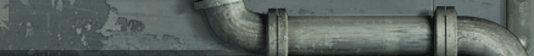
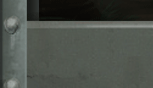

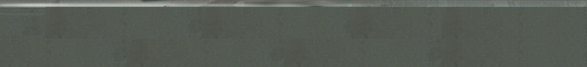
SETUP AND INSTALLATION
1. Start Windows® 98/Me/2000/XP. Close all other programs.
2. Insert the Deadly Dozen 2 CD-ROM game disc into your CD-ROM drive.
3. If AutoPlay is enabled, an Install screen will appear. Click on the Install
button. If
AutoPlay is not enabled, double-click on the My Computer icon on your Windows®
desktop. Then, double-click on your CD-ROM drive icon. If the Install screen
still
does not appear, click on the Start button on your Windows® taskbar, then
on Run.
Type D:\Setup and click on OK. Note: If your CD drive is assigned to a letter
other
than D, substitute that letter.
4. Follow the on-screen instructions to finish installing Deadly Dozen 2.
Installing DirectX®
Deadly Dozen 2 requires DirectX® version 8.1 or higher in order to run.
If you do not
have DirectX® 8.1 or higher installed on your computer, click “Yes”
when prompted to
install it.
 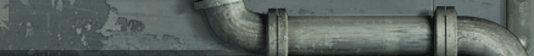 |
||
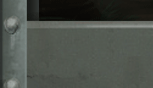 |
 |
|
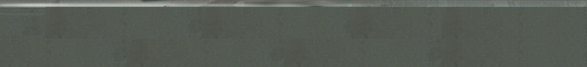 |
||